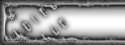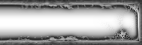|
Picture settings.
|
|
| Eestlane | Date: Tuesday, 2011-10-18, 3:43 PM | Message # 1 |
|
Private
Group: Friends
Messages: 3
Reputation: 0
Status: Offline
Gender: Male
Country: Estonia
| Hey,
Yesterday I wondered about ET and started playing again. So I need to know how to put the picture smaller at the middle. So the gun part is smaller or smth. Years ago Fabian or someone else teached me how to do that. Type in console f-word or smth and the number after the word. for example: fps_100 or fps_150.
Anyone knows? I think the size of the current picture is 90.
thanks.
|
| |
| |
| zaer | Date: Wednesday, 2011-10-19, 1:05 AM | Message # 2 |
|
Wants N1pl his babies!!!
Group: Friends
Messages: 193
Reputation: 19
Status: Offline
Gender: Male
Country: United Kingdom
| Field of view or fov.
So the command is /cg_fov 90, or whatever number you want.
HM!
|
| |
| |
| -BULLET- | Date: Saturday, 2011-10-22, 2:28 PM | Message # 3 |
 Sergeant
Group: Friends
Messages: 34
Reputation: 1
Status: Offline
Gender: Male
| Or u can use this config, so u gonna switch ur fov in game for easier shooting :
bind X "vstr fovswitch"
seta fovfar "cg_fov 90; cg_crosshairSize 40; sensitivity 2.5; set fovswitch vstr fovclose" - far shooting
seta fovclose "cg_fov 110; cg_crosshairSize 40; sensitivity 3.5; set fovswitch vstr fovfar" - close shooting
Here is the site with some configs, if u need it.
Message edited by -BULLET- - Saturday, 2011-10-22, 2:34 PM |
| |
| |
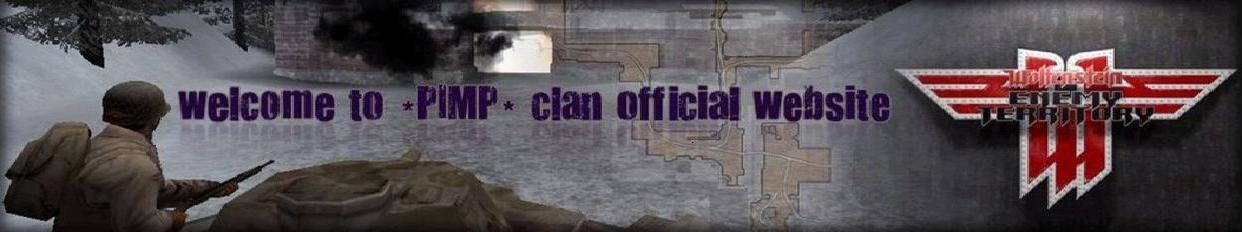 Main | Picture settings. - Forum | My profile | Registration | Log out | Login
Logged in as Guest | Group "Guests"Welcome Guest | RSS
Main | Picture settings. - Forum | My profile | Registration | Log out | Login
Logged in as Guest | Group "Guests"Welcome Guest | RSS