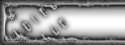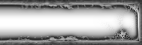|
Mouse sensitivity
|
|
| E4N | Date: Saturday, 2010-07-17, 10:09 PM | Message # 1 |
|
Sergeant
Group: Friends
Messages: 20
Reputation: 12
Status: Offline
Gender: Female
Country: Estonia
| I could really use some help.. sometimes when i play, my mouse sensitivity changes to default by itself  sometimes it changes when i die but sometimes it also changes randomly, when i play... it is really disturbing because i usually play with 5.38 but it changes to 2.80 and that's a big difference. sometimes it changes when i die but sometimes it also changes randomly, when i play... it is really disturbing because i usually play with 5.38 but it changes to 2.80 and that's a big difference.
I would really appreciate if someone could help me with that 
|
| |
| |
| Crips | Date: Saturday, 2010-07-17, 11:07 PM | Message # 2 |
|
Site & Server Development
Group: Not Welcome User
Messages: 663
Reputation: 9
Status: Offline
Gender: Male
Country: Belgium
| I can help you. Make in your Jaymod folder a file called "autoexec.cfg".
In that autoexec.cfg file, copy paste this: seta sensitivity "put your sens number here" Save it in Jaymod. Then go to the main folder of w:ET, and double click : ET.exe, and you're good to go. btw: If you are still having some difficulties, I will be pleased to attach the autoexec.cfg file.
AkA </NiFFo ~
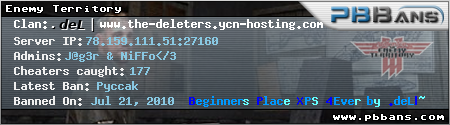
Message edited by Crips - Saturday, 2010-07-17, 11:08 PM |
| |
| |
| E4N | Date: Saturday, 2010-07-17, 11:22 PM | Message # 3 |
|
Sergeant
Group: Friends
Messages: 20
Reputation: 12
Status: Offline
Gender: Female
Country: Estonia
| hmm.. that helped like for 5 mins  :(: (: :(: (:
|
| |
| |
| Crips | Date: Sunday, 2010-07-18, 4:13 PM | Message # 4 |
|
Site & Server Development
Group: Not Welcome User
Messages: 663
Reputation: 9
Status: Offline
Gender: Male
Country: Belgium
| What do you mean ? Did it (again) changed the mouse sens ?
Do you have a cfg or something, maybe your sens has a bind button, and you push that button, but not on purpose ? The autoexec.cfg, will automaticly exec the binds in that file, when you connect a Jaymod server. So I think it should be a second cfg file. Have a nice day,
NiFFo. Added (2010-07-18, 4:13 PM)
---------------------------------------------
If the problem persists, please add me on xfire.
AkA </NiFFo ~
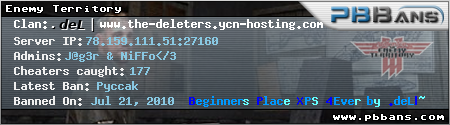
Message edited by Crips - Sunday, 2010-07-18, 12:44 PM |
| |
| |
| E4N | Date: Sunday, 2010-07-18, 6:09 PM | Message # 5 |
|
Sergeant
Group: Friends
Messages: 20
Reputation: 12
Status: Offline
Gender: Female
Country: Estonia
| THANK U SO MUCH, i finally got it fixed !!!  i owe u big time i owe u big time 
|
| |
| |
| Crips | Date: Monday, 2010-07-19, 3:49 PM | Message # 6 |
|
Site & Server Development
Group: Not Welcome User
Messages: 663
Reputation: 9
Status: Offline
Gender: Male
Country: Belgium
| Anytime. Enjoy your stay!
AkA </NiFFo ~
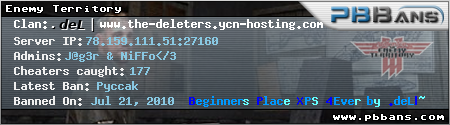
|
| |
| |
| SniperCohshoX | Date: Tuesday, 2010-07-20, 9:10 AM | Message # 7 |
 Sergeant
Group: |WZ| Member
Messages: 36
Reputation: 2
Status: Offline
Gender: Male
Country: Germany
| On my mouse are attached buttons for changing sensivity.
Sometimes I push them and I change my sensivity 
So it could be that you have such buttons 
I bunny you!
:P
|
| |
| |
| spy | Date: Tuesday, 2010-07-20, 11:13 AM | Message # 8 |
 .: Clan Owner :.
Group: *PIMP*Leader
Messages: 981
Reputation: 33
Status: Offline
Gender: Male
Country: Netherlands
| These buttons will not change yr mouse sensitivity in yr ET programm
|
| |
| |
| Crips | Date: Tuesday, 2010-07-20, 11:26 AM | Message # 9 |
|
Site & Server Development
Group: Not Welcome User
Messages: 663
Reputation: 9
Status: Offline
Gender: Male
Country: Belgium
| First of all, her problem is already fixed.
Second, if she'd have those buttons she'd know it changes, and not only her ET will change, but all-over Windows.
Third, fixed so we can actually lock.
AkA </NiFFo ~
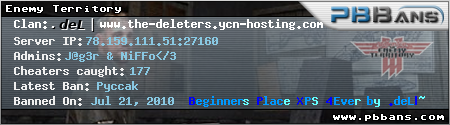
|
| |
| |
| Kippewit | Date: Tuesday, 2010-07-20, 8:10 PM | Message # 10 |
|
Colonel
Group: Friends
Messages: 209
Reputation: 7
Status: Offline
Gender: Male
Country: Belgium
| /locked
|
| |
| |
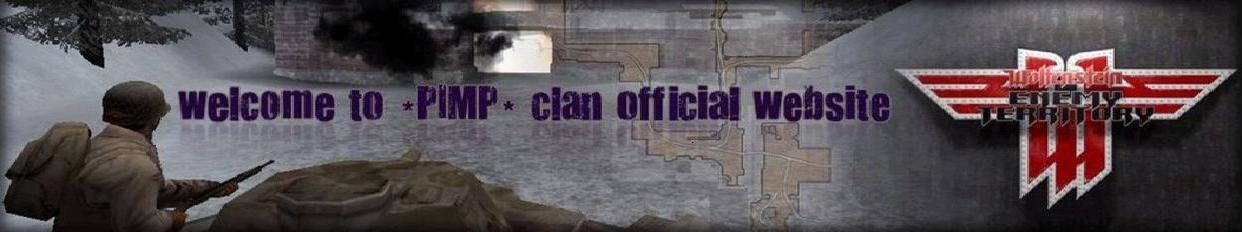 Main | Mouse sensitivity - Forum | My profile | Registration | Log out | Login
Logged in as Guest | Group "Guests"Welcome Guest | RSS
Main | Mouse sensitivity - Forum | My profile | Registration | Log out | Login
Logged in as Guest | Group "Guests"Welcome Guest | RSS