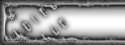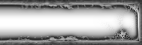////////////////////////
///// Set cg_/////
//////////////////
set cg_announcer "1" ///warwitch prepare to fight! and fight! sounds (1=yes 0=no)
set cg_atmosphericEffects “0”///Make game works a bit better but spoils the game fun
set cg_autoactivate "1" //pick up ammo/med/obj/guns automatically? (1=yes 0=no)I dont suggest this because it is hard to control your game
set cg_autoaction "2" //save stats at end of round? bitmask, (1=demo 2=screenshot 4=save stats to file) It saves stats at the end of map to stats folder in et game folder.In case of demo it starts recording at the beginning of map and stoprecord at the end.Demo can slow down your game but screen of your stats is nice thing.
set cg_autoreload "0" //automatically reload pistol/panzer/smg/venom when ammo expended? (1=yes 0=no)Default player setting which is handy but some pro players turn that off
set cg_autoswitch "1" //automatically switch to pistol when smg out of ammo? (1=yes 0=no)
set cg_blinktime "100" // It controls how often your character blinks with his eyes.Can be set for fun only imo
set cg_bloodDamageBlend "0.0 " //amount of screen to turn red when shot? (1=full blood splatter .5=half 0=none)The less the better.It much helps on 1v1 fight
set cg_bloodTime "120" //how long (in milliseconds) does blood stay on walls/floor? (0=no blood decals)
set cg_bloodflash "0.0 " //show blood flash (directional indicator) when shot? (1=full blood splash .5=half 0=none) When off then it makes game work a bit better but spoils the fun imo
set cg_bobpitch "0.002" //amount player bobs forward/back while moving (in quake units) (0=none) It makes your player to lean forward or backward when moving,some older et players set it to 0.000
set cg_bobroll "0.002" //amount player rolls side to side while moving (in quake units) (0=none)
set cg_bobup "0.005" //amount player bobs up while moving (in quake units) (0=none)
set “cg_bobyaw” “0.002”
set “cg_runroll” “0.005”
set “cg_runpitch” “0.002”
set cg_brassTime "2500" //how long do expended shells remain on floor? (0=none)
set cg_cameraOrbitDelay "50" //change the rate at which the camara moves to the next orbit position (higher number=slower) Default setting
set cg_complaintpopup "1" //pop up complaint prompt when TK'ed? (1=yes 0=no) Recommended when server has complaintlimit
set cg_coronafardist "1536" // distance of corona from which you can see it (1=yes 0=no) Turn off to make game work faster but spoils the fun
set cg_coronas "1" //draw sun flares? (1=yes 0=no) Turn off to make game work faster but spoils the fun
set cg_crosshairAlpha "1" //level of crosshair transparency? (1=full crosshair .5=semitransparent 0=none)
set cg_crosshairAlphaAlt "1" //level of secondary crosshair transparency? (1=full crosshair .5=semitransparent 0=none)
set cg_crosshairColor "mdred" //color of crosshair
set cg_crosshairHealth "0" //change crosshair color from to red depending on health? (req:0 for crosshair colors to take effect) ////Nice and handy thing
set cg_crosshairpulse "0" //change size of crosshair depending on accuracy loss due to lateral mouse movement? 1=yes 0=no////Recommened is turned off
set cg_crosshairSize "48" //size of crosshair on screen (higher number=larger)
set cg_crosshairX "0" //alter positioning of crosshair on screen along x axis (in pixels, - numbers move left + move right) You get not adventage while its on
set cg_crosshairY "0" //alter positioning of crosshair on screen along y axis (in pixels, - numbers move up + move down) You get not adventage while its on
set cg_currentSelectedPlayer "0" //default playernumber to spectate upon death
set cg_cursorHints "1" //show dyno/backstab/breakable obj hints? also dyno defuse/plant meter (1=yes 0=no) Recommended
set cg_cycleAllWeaps "1" //cycle non-weapons when using mwheel to switch(needle pliars a/s packs)? (1=yes 0=no) You get not adventage while its on
set cg_deferPlayers "1" //loading of player models will not take place until next map, death, or scorecheck (1=yes 0=no) Leave this
set cg_drawAttacker "0" //Draw the face and nameof who is currently attacking you. 1=yes 0=no // Leave this
set cg_drawCompass "1" //draw compass@bottom of screen (1=yes 0=no) Recommended
set cg_drawCrosshair "5" //crosshair style? (1-10)
set cg_drawCrosshairNames "1" //draw friendly player names under crosshair? (1=yes 0=no)
set cg_drawFPS "1" //draw frames per second displayed? (1=yes 0=no) Recommended to see how your game works
set cg_drawGun "1" //draw gun on screen? (1=yes 0=no)
set cg_drawIcons "1" //draw gun icons on screen? (1=yes 0=no) You gain no adventage when turned off
set cg_drawNotifyText "1" //display console text in notification area on scren? (1=yes 0=no) Recommended
set cg_drawReinforcementTime "1" //display friendly respawn time? (1=yes 0=no) Recommended
set cg_drawSnapshot "0" //display client-server traffic? (for debugging?) (1=yes 0=no) Leave it,you gain no adventage when turned on
set cg_drawStatus "1" //display HUD? (1=yes 0=no) Leave this
set cg_drawTeamOverlay "2" //type of team display (0=none 1=short 2=long)
set cg_drawTimer "0" //draw time left in round? (redundant, already displayed) (1=yes, 0=no)
set cg_drawWeaponIconFlash "1" //weapon icon outline colored based on state: red=firing yellow=reload white=switching (1=yes, 0=no) Leave this
set cg_gibs "1" //draw body chunks when gibbed? (1=yes, 0=no)
set cg_fov "115" //field of vision (higher is wider) By some players considered as cheat because it gives you wider vision,also some servers restrict this. Default is 90 but reasonable is from 90 to 120.
set cg_hudAlpha "1.0" //transparency of HUD? (1=full crosshair .5=semitransparent 0=none)
set cg_impactvibration “0” Dont know,leave this
set cg_lagometer "0" //display lag-o-meter? (1=yes 0=no) Recimmended,green is server and blue is you///yellow marks mean it is bad and red that it is really bad
set cg_marks "0" //draw marks on walls? bulletholes, etc (1=yes 0=no)
set cg_marktime "0" //time in milliseconds to leave marks on walls
set cg_muzzleflash “0” //turns off muzzleflash when shooting,makes game work a bit faster when off
set cg_popupLimboMenu "0" //pop up limbo menu upon death (1=yes 0=no) Recommended to set to 0
set cg_predictItems "0" //use clientside prediction for item pickup (may falsely play item pickup sound when on) (1=yes 0=no) Leave that
set cg_quickMessageAlt "1" //use numbers or letters for voice comms? (1=numbers 0=letters)///Leave this
set cg_selectedPlayer "0" //selected player to spectate?
set cg_selectedPlayerName "HelenKeller" //selected player name to spectate?
set cg_shadows "1" //draw player shadows (0=none 1=circle 2=raycasted) Make game work a bit faster when off
set cg_showblood "1" //show blood when shooting players? (1=yes 0=no) Make game work a bit faster when off
set cg_simpleItems "0" //represent packs/weapons as icons instead of 3d objects? (aids in recognition) (1=icon 0=objective) Leave this
set cg_stereoSeparation "0.4" //amount of stereo seperation in sound output from 0-1/// Gain no adventage upon change
set cg_teamChatHeight "8" //number of lines of text to draw on screen/// 8 is a bit too much,set to 6 or 5
set cg_teamChatTime "99999" //number of milliseconds before drawn text fades// Very useful
set cg_teamChatsOnly "0" //display text from team only? (1=yes 0=no) Leave this
set cg_useWeapsForZoom "1" //use mwheel to zoom in/out when bound to change weapons? (1=yes 0=no)
set cg_viewsize "100" //percentage of screen to display
set cg_voiceSpriteTime "6000" //time for voice icons (exclamation point, ammo, health) to remain on compass (in milliseconds)
set cg_weaponCycleDelay "150" //delay between weapon switching when using mwheel (in millseconds)
set cg_wolfparticles "1" //draw particles on screen (airstrike/artillery/nade/panzer explosions) (1=yes 0=no)// Makes game work a bit faster when off
set cg_zoomDefaultBinoc "3" //default zoom level for binocs/// Leave this
set cg_zoomDefaultSniper "3" //default zoom level for sniper/// Leave this
set cg_zoomStepBinoc "2" //levels of zoom for binocs?/// Leave this
set cg_zoomfov "22.5" //default fov for zoom?// Some of the players see it as cheat
set cg_zoomstepsniper "3" //levels of zoom for sniper?// Some of the players see it as cheat
Set cg_runroll “0”// Suppsignly can improve your aim,may be considered as cheat
Set cg_runpitch “0”//// Suppsignly can improve your aim,may be considered as cheat
Set cg_recoilpitch “0”/// Considered as cheat,punkbuster kicks instantly for that
Set cg_drawSpreadScale “1”//// You gain no adventage when it is on
//////////////////////////
////// Set cl_////////////
//////////////////////////
set cl_packetdup "1" //send duplicate packets when packet is dropped? (1=yes 0=no) That is useful when your internet tends to lose packets (you can check that on lagometer,it is shown with red marks).By increasing packetdup your ping go up.
set cl_allowDownload "1" //allow client to download missing files? (1=yes 0=no) STRONGELY RECOMMENDED
set cl_mouseAccel “0”// It is better to have it set to 0 because your mouse movement are exactly repeated in-game
set cl_timenudge "0" //client lag prediction (negative 1/4 of avg ping is good guide) This can be useful but set it to 0 if you have no lags
set cl_maxpackets "100" //max packets to send per second (higher = smoother play but requires beefier connection)
////////////////////
///// Set r_////////
////////////////////
set r_allowExtensions "1" //allow use of opengl extensions? (uses hardware to fullest) (1=yes 0=no)
set r_atmosphereeffects “0”
set r_colorbits "32" //16 or 32 bit color?
set r_customaspect "1" //allow for a custom aspect ratio? (1=yes 0=no)
set r_customheight "1280" //vertical resolution
set r_customwidth "1024" //horizontal resolution
set r_depthbits "0" //how many bits for depth buffer?
set r_detailtextures "1" //use detailed textures? (1=yes 0=no)
set r_displayrefresh "70" //refresh rate (in hz) to use
set r_drawSun "1" //draw sun on screen? (1=yes 0=no)
set r_dynamiclight "1" //use dynamic lighting (panzer lights up area around, guns also) (1=yes 0=no)
set r_ext_compiled_vertex_array "1" //toggle hardware compiled vertex array rendering method (1=yes 0=no)
set r_ext_compressed_textures "1" //toggle compression of textures (uses less vid ram, less quality, and slower loading) (1=yes 0=no)
set r_ext_gamma_control "1" //enable external gamma control settings (1=yes 0=no)
set r_ext_multitexture "1" //toggle hardware mutitexturing (1=yes 0=no)
set r_ext_texture_env_add "1" //toggle additive blending in multitexturing (1=yes 0=no)
set r_ext_NV_fog_dist “0” unsafe
set r_facePlaneCull "1" //toggle culling of brush faces not in view (0 will slow FPS) (1=yes 0=no)
set r_fastsky "0" //display sky as single color or fancy with clouds etc. (1=yes 0=no)
set r_finish "0" //toggle synchronization of rendered frames (1=yes 0=no)
set r_flares "1" //toggle projectile flare and lighting effect (1=yes 0=no)
set r_fullscreen "1" //toggle full screen or play in a window (1=fullscreen 0=windowed)
set r_gamma "1.3" //level of gamma ramping
set r_glDriver "opengl32" //used "x" OpenGL driver (standard OpenGL32 or 3dfxvgl)
set r_glIgnoreWicked3D "0" //when using 3dfx ignore wicked3d drivers? (1=yes 0=no)
set r_highQualityVideo "1" //video sucks. (1=yes 0=no)
set r_intensity "1" //color intensity higher=brighter
set r_ignoreFastPath "0" //gives boost in fps when set to 0, enables prediction in gfx card (1=yes 0=no)
set r_ignoreGLErrors "1" //self-explanatory, chump! (1=yes 0=no)
set r_ignorehwgamma "0" //use hardware gamma? affects operation of gamma controls (1=yes 0=no)
set r_inGameVideo "1" //toggle loading and display of in-game video (1=yes 0=no)
set r_lodCurveError "250" //another level of detail setting if set to 10000 "don't drop curve rows for a long time"
set r_lodbias "0" //change the geometric level of detail (0 - 2)
set r_overBrightBits "0" //brightness adjustment (higher=brighter)
set r_picmip "1" //set maximum texture size (0 - 10, 10=fastest 0=quality)
set r_picmip2 “2”
set r_primitives "0" //set the rendering method. (1-3)
set r_rmse "0.0" //blurring for textures, increases fps
set r_roundImagesDown "2" //set rounding down amount (larger = faster, lower = quality)
set r_simpleMipMaps "1" //toggle the use of "simple" mip mapping. (1=yes 0=no)
set r_smp "0" //toggle the use of multi processor acceleration code (buggy)
set r_stencilbits "0" //stencil buffer size (0, 8bit, and 16bit)
set r_stereo "0" //toggle the use of stereo separation for 3D glasses (1=yes 0=no)
set r_subdivisions "0" //set maximum level of detail. (an example would be the complexity of curves. 1=highest detail)
set r_textureMode "GL_LINEAR_MIPMAP_LINEAR" //select texture mode, linear or nearest
set r_texturebits "0" //color depth for textures? (16 or 32)
set r_uifullscreen "1" //hax for fog removal (1=yes 0=no)
set r_vertexLight "1" //vertex or not? vertex = lower quality, brighter (1=yes 0=no)
set r_mapoverbrightbits "2" //brightness adjustment (higher=brighter)
////Binds///
bind "F1" "vsay Hi ^?H^gay ^1<3"
bind "F2" "vsay Bye ^?B^gye"
bind "F3" "vsay Oops ^?O^gops"
bind "F4" "vsay Sorry ^?S^gorry ^?D^gude !"
bind "F5" "vsay Oops ^hB^gond^ho ^hS^gtyl^he ^g!"
bind "F6" "
bind "F8" "vsay Thanks ^?T^ghank ^?y^gou
bind "F7" "vsay
bind "F9" "vsay GreatShot ^? O^guch ^?t^ghat ^?h^gurts! ^?N^gice ^?s^ghot ^? [d] ^g !"
bind "F10" "vsay FireInTheHole ^?I think that ^g[d] ^?die now"
bind "F9"
bind "F10"
bind "F11"
bind "F12"
///SPRINT///
set sprintfire1 "+sprint; cg_draw2d 0; +attack"
set sprintfire2 "-sprint; cg_draw2d 1; -attack"
bind mouse1 +vstr sprintfire1 sprintfire2
///180° Turn///
bind f "com_maxfps 40; set cl_yawspeed 13900; +left; wait 2; -left; set cl_yawspeed 140; com_maxfps 76;" // 180-degrees turn
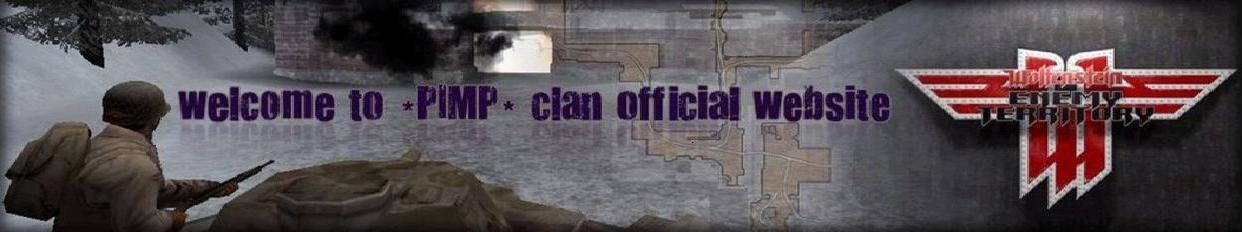 Main | Problems with my Config - Forum | My profile | Registration | Log out | Login
Logged in as Guest | Group "Guests"Welcome Guest | RSS
Main | Problems with my Config - Forum | My profile | Registration | Log out | Login
Logged in as Guest | Group "Guests"Welcome Guest | RSS